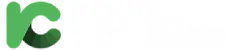Logical functions are some of the most popular and useful in Excel. They can test values in other cells and perform actions dependent upon the result of the test. This helps us to automate tasks in our spreadsheets.
Logical functions are functions that return or work with logical values (TRUE, FALSE)
Hereby am listing major logical functions which is widely using in excel:
- IF Statement / NESTED IF
- AND / OR
- SUMIF /COUNTIF
- SUMIFS /COUNTIFS
Lets lookin to in detail one by one…..
IF Statement
The Excel IF Statement tests a given condition and returns one value for a TRUE result and another value for a FALSE result. The function can be used to evaluate text, values, and even errors. It is not limited to only checking if one thing is equal to another and returning a single result. We can also use mathematical operators and perform additional calculations, depending on our criteria. We can also nest multiple IF functions together to perform multiple comparisons.
IF formula:
=IF(logical_test, value_if_true, value_if_false)
The function uses the following arguments:
- Logical_test (required argument) – This is the condition to be tested and evaluated as either TRUE or FALSE.
- Value_if_true (optional argument) – The value that will be returned if the logical_test evaluates to TRUE.
- Value_if_false (optional argument) – The value that will be returned if the logical_test evaluates to FALSE.
When using the IF function to construct a test, we can use the following logical operators:
- = (equal to)
- > (greater than)
- >= (greater than or equal to)
- < (less than)
- <= (less than or equal to)
- <> (not equal to)